SwissRanger™ troubleshooter
Trigger issues
In order to have the HW-trigger working correctly on SR4000 cameras, please download
hw_trigger.zip
Unpack the archive, and follow the instructions in the ReadMe.pdf document.
Connection problems
If the solution to your problem is not available in the Time Of Flight Forum, nor in the User Manual please take the following steps. If, after taking these steps, you continue to have difficulties, please contact us directly.
Step 1:
- Uninstall the driver and make a new full installation of the driver with the proposed default path: C:\Program Files\MesaImaging\Swissranger\
- To run SwissRanger 3D-Demo we recommend to have the latest DirectX Version installed (Actually we have 9.0c installed)
- The user should be logged in with administrator privileges !
Step 2:
- Disconnect and reconnect power of the camera
- Connect camera
-
Check the device Manager if the device has been recognized correctly:

Step 3:
- start libusbSRTester
(in directory C:\Program Files\MesaImaging\Swissranger\samples\bin) - start Interface Test (Press: 2)
- If all test were SUCCESSFUL go to part 4, else
end libusbSRTester (Press: x) - Disconnect and reconnect power of the camera
- Start Dbgview.exe
(download from: http://www.sysinternals.com/Utilities/DebugView.html) - start libusbSRTester
- start Interface Test (Press: 2)
- Save the text in the DebugView (Save As...) and send it to us.
- copy the output text and send it to us.
Step 4:
- Disconnect and reconnect power of the camera
- Start SwissrangerSampleGui
- Press button Open
- Press button Acquire
- Wait 2-3 seconds
- Press Button Stop
- Press Button Close
- Copy the text in the Log Window and send it to us and inform if there was an image visible.
- Close the SwissrangerSampleGui
Step 5:
- Start Dbgview.exe
(download from: http://www.sysinternals.com/Utilities/DebugView.html) - Start SwissRanger 3D-Demo
- Press InitCam
- Press Start
- Wait 2-3 seconds
- Press Button Stop
- Close the SwissRanger 3D-Demo
- Save the text in the DebugView (Save As...) and send it tous.
Further information can be found on our forum page.